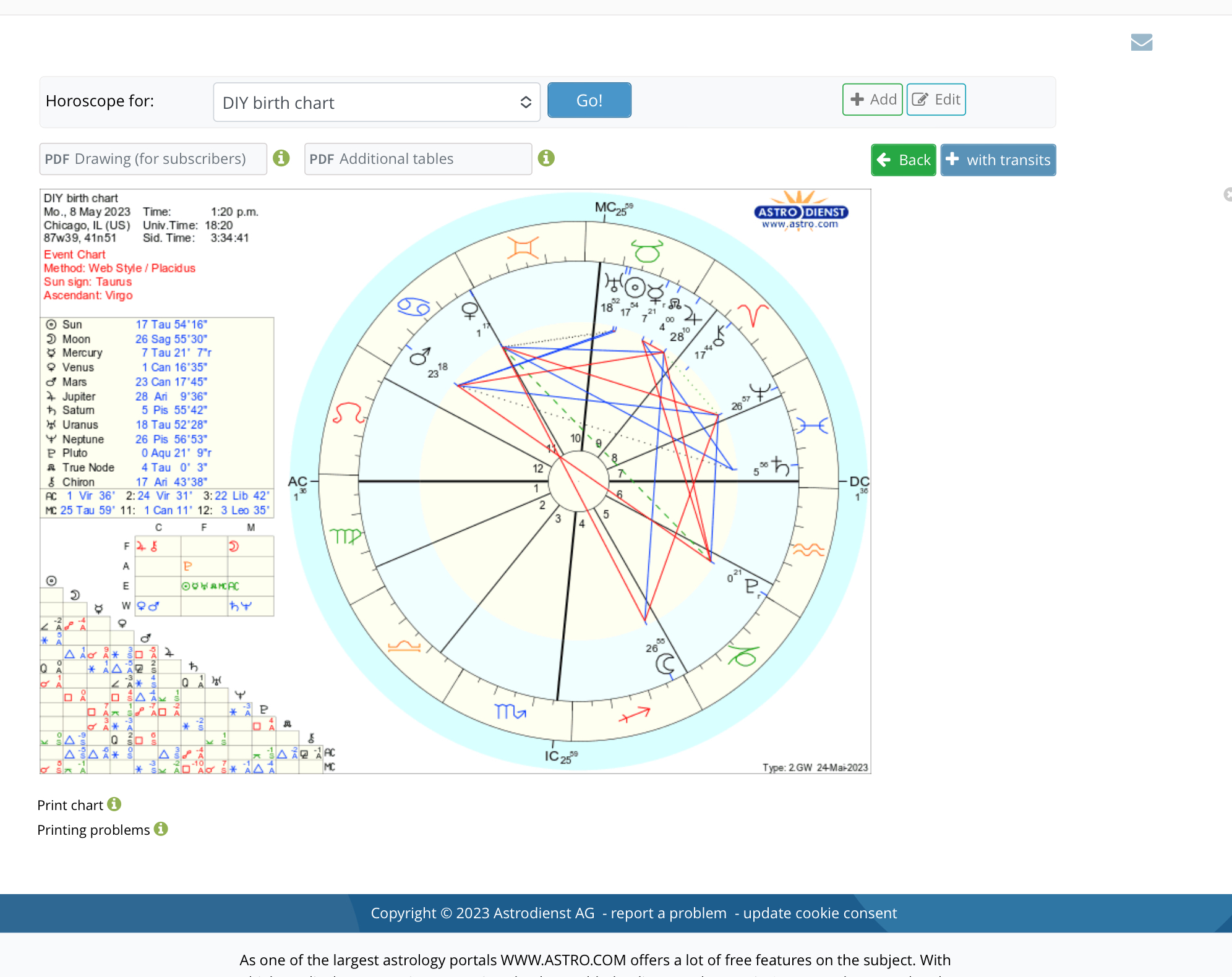DIY birth chart via astro.com
Easy step by step guide with pictures (you’re welcome) on how to get your birth chart. You will need your birth date, birth location, and birth time.
This site is amazing with it’s free software, paid for reports, and plethora of info/options! Thus why it takes a focused mind (or this guide) to pull up your chart for the first time.
STEP 1. Go to astro.com on your phone, tablet, or computer. This site is also called Astrodienst
STEP 2. Tap the 3 horizontal lines at the top of the page. They’re on the right if you’re on a phone

STEP 3. Tap “FREE HOROSCOPES” then a menu drops down. Tap “Horoscope Drawings & Data” then another menus drops down. Tap “Chart Drawing, Ascendant”.
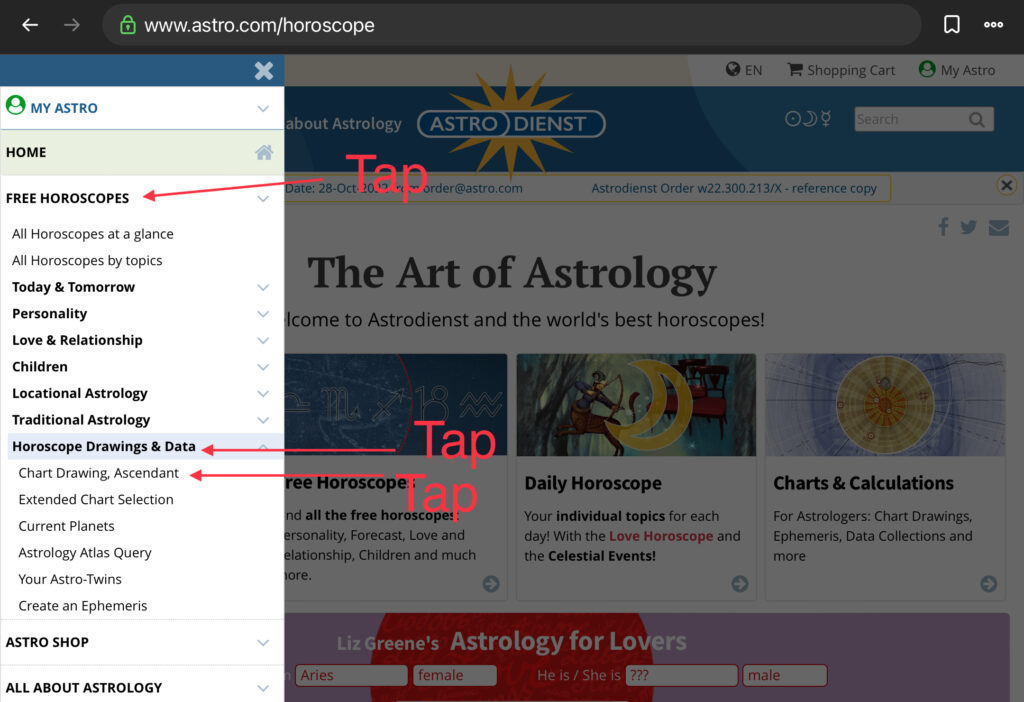
STEP 4. Tap the blue “Enter birth data” box if you just want to get your birth chart, but not have it saved. OPTION to create a user profile name and password on this site which allows you to save up to 100 charts for free. To do so, tap the green “Please Log in” box to get to a new page. Scroll down to find the “Create a user profile” box. (not shown in pictures)
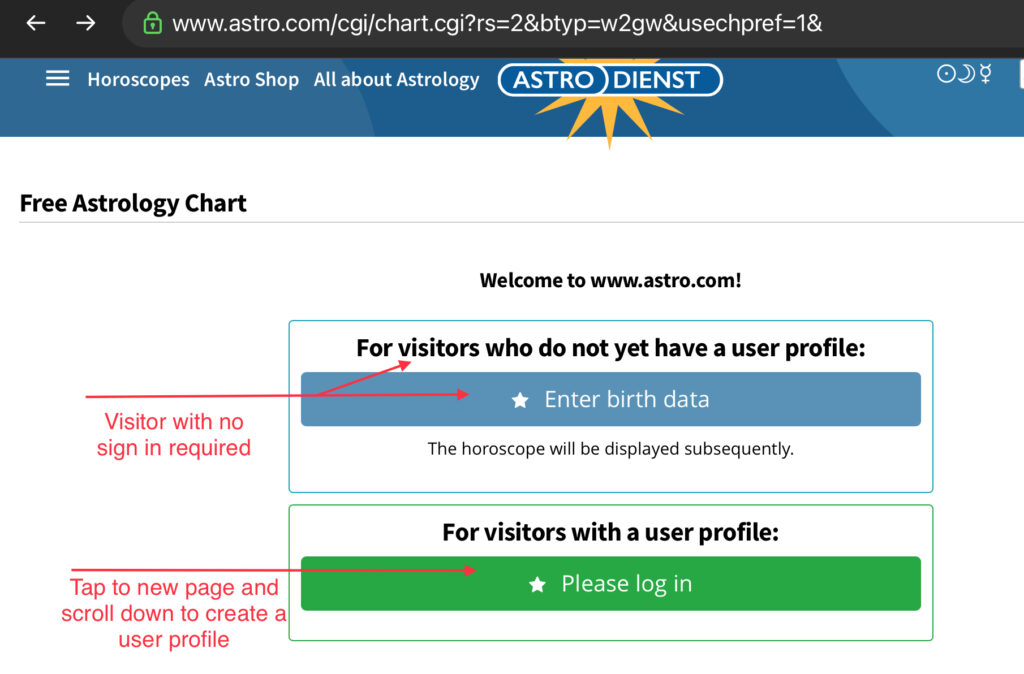
STEP 5. Enter your birth data & click continue!
*Please do NOT guess or make up your birth time if you do not know because it gives specific added detail. If you do not have a birth time on your birth certificate or a solid birth time from someone present at your birth, then click the drop down menu for “hour” and choose “unknown”. This will not give you a Rising sign or set your birth chart with the planets in the correct houses aka the location of the planets in the sky at the moment of your birth, BUT it will give you lots of information.
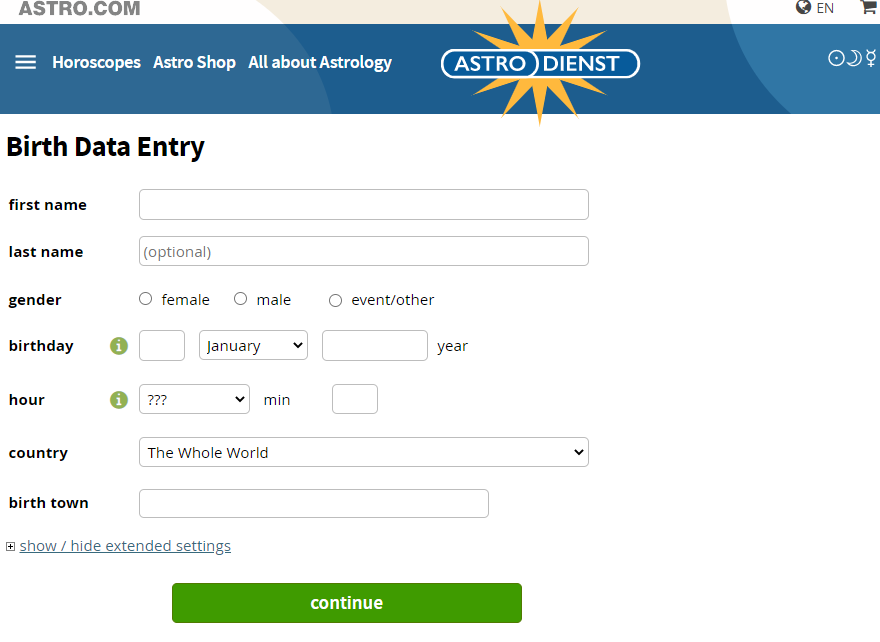
STEP 6. Congratulations, you have officially pulled your birth chart!!
Triple check that you have entered the correct birth data as this is super important! This data is at the top left of the page.

STEP 7. Check back to this blog for more DIY astrology tips.
-Ash Reed